Introduction
Woocommerce order builder provides a way for store owners to list different items of a specific product on one page and enables customers to build their order on the same page and see the total price instantly.
The purpose of this introduction is to give you a sense of how WWOB works so you can start piecing together in your mind different instances where you can make use of this plugin.
The Front-End Interface
WWOB comes with a complete front-end interface that works out-of-the-box without any additional configuration. However, knowing that users may need to customize the interface to meet their needs, we’ve included a set of different options to help you get the needed result.
An example of styling options:
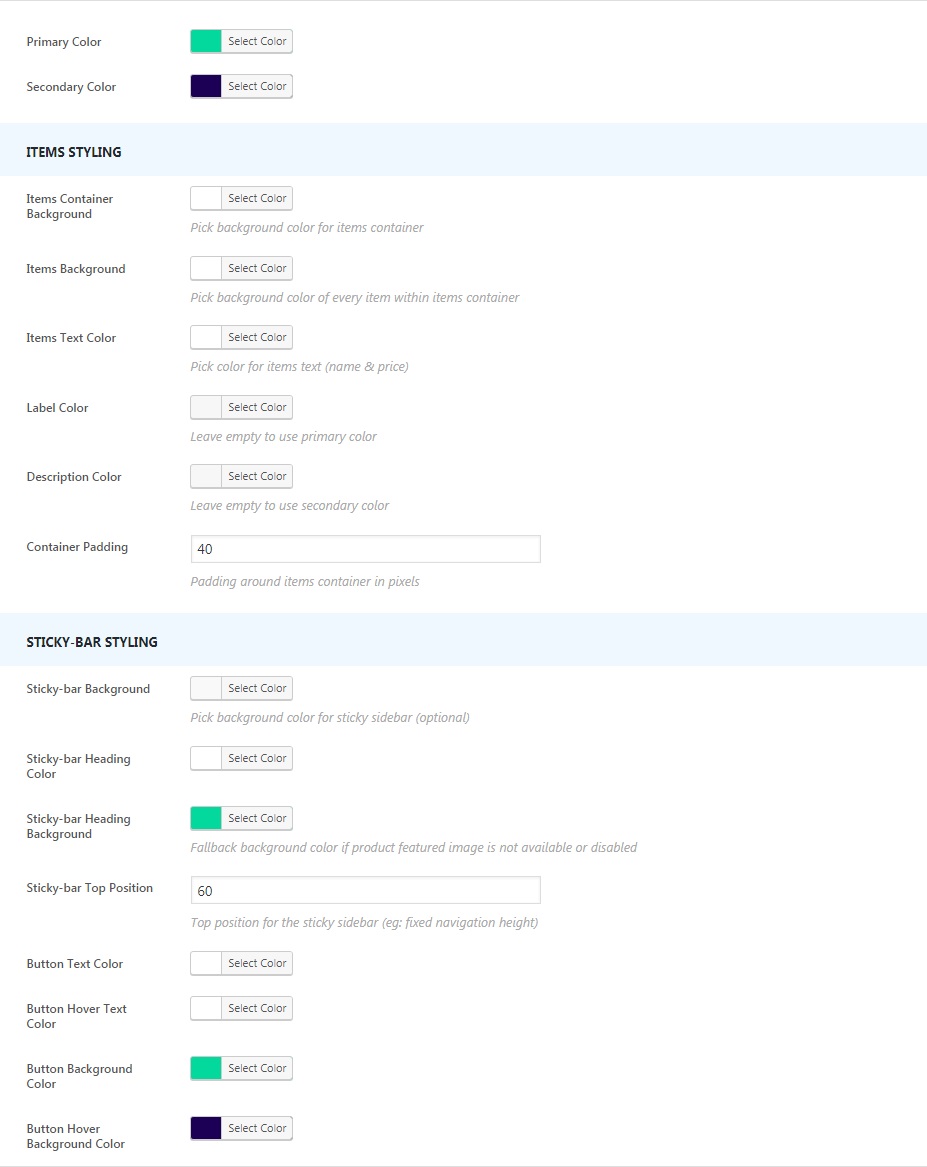
An example of display options:
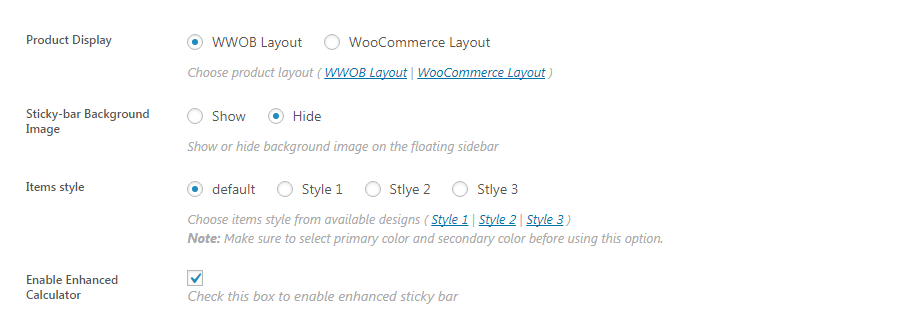
An example of responsiveness settings:
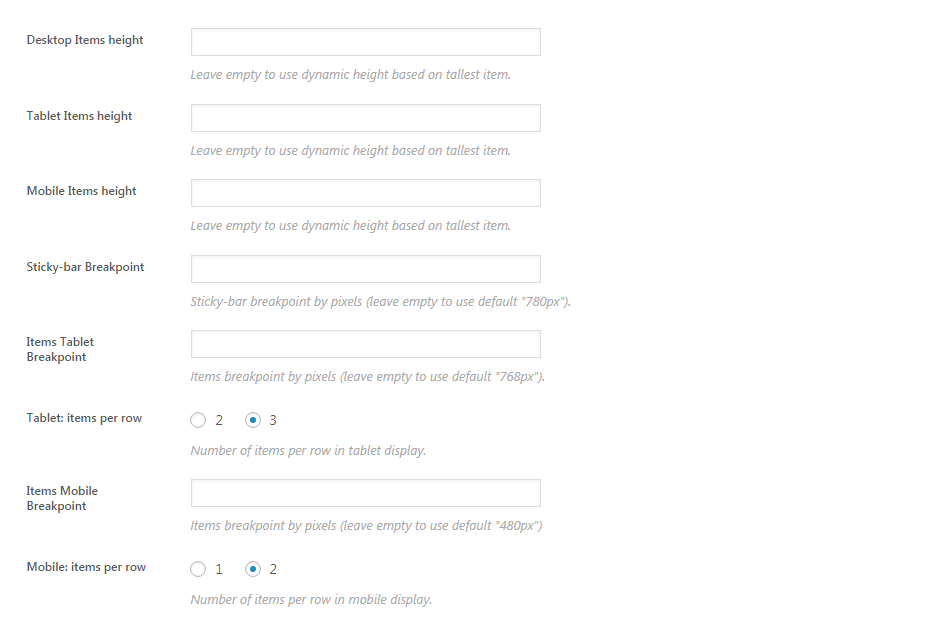
Check out administrative options documentation for a detailed explanation of each option.
The Back-End Interface
WWOB’s back-end interface is built carefully with consideration to simplicity and easiness. After installing the plugin you’ll be introduced to a new metabox in the product edit page called “WPAli: Woocommerce Order Builder”, here you can easily add unlimited number of products/Items or sub-items of your product. Additionally, the interface gives you the ability to restrict items selection by front-end user to a specific number and even set a minimum number of selections, meaning you can accept only a specific number of items to be bought within a single product. Not only that, but there are also extra options available you to use if needed. Moreover, you can at any time enable or disable the the plugin’s functionality on product page, that means you can switch between WooCommerce default front-end interface and WWOB’s with a single click.
Here is an example of “WPAli: WooCommerce Order Builder” metabox:
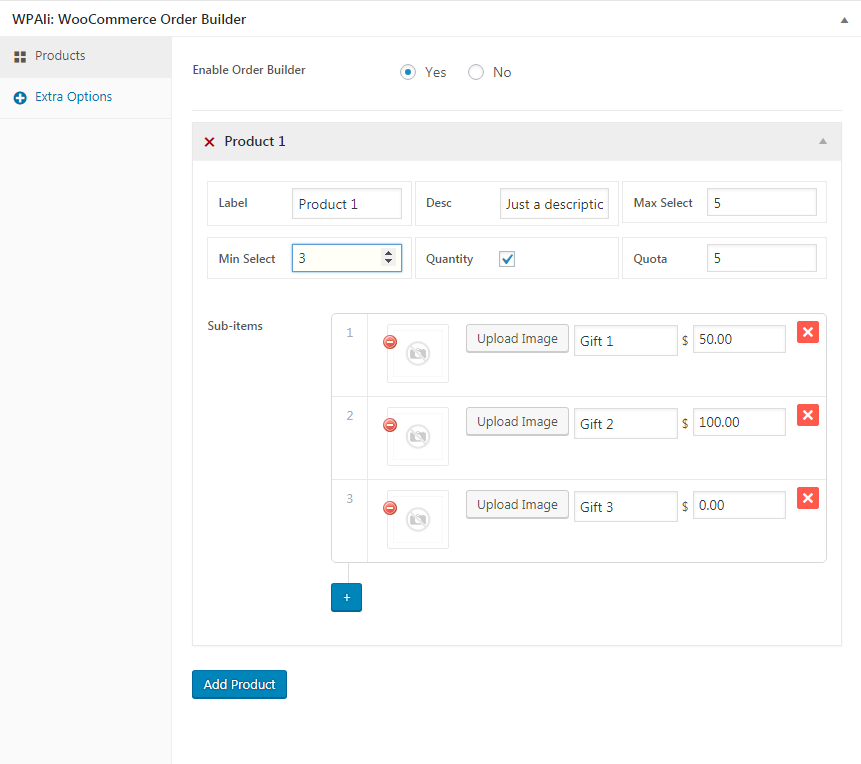
Conclusion
Woocommerce order builder includes a number of different features that you can use to make it work for your respective situation.