You can find display options under Products > WWOB Settings > Display Options, the options page looks like this:
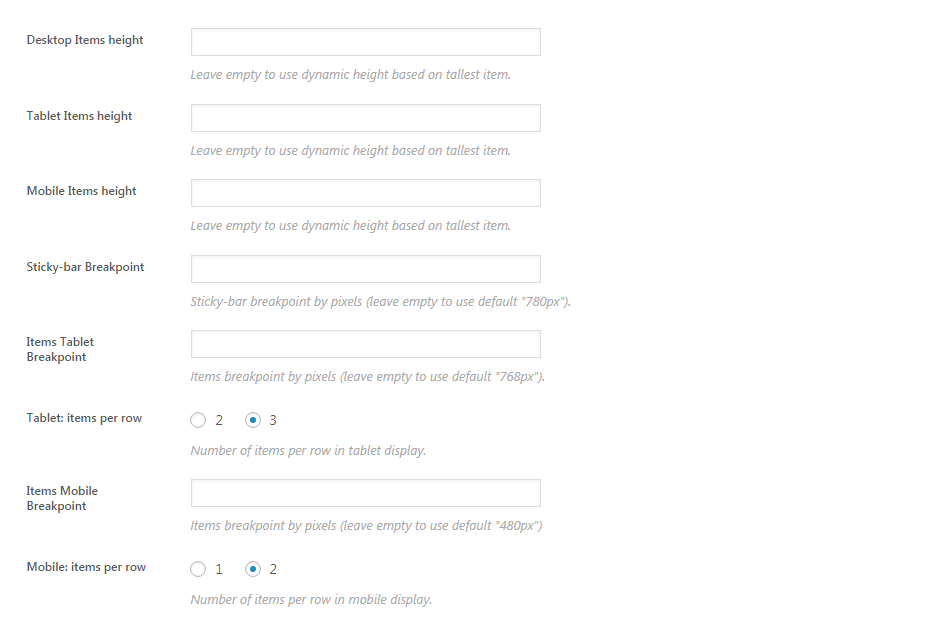
The plugins is responsive by default and works well on different screen sizes. Responsiveness settings are an additional feature to give you more flexibility controlling the various aspects of your product display on different screen sizes. It’s recommended not to change these settings unless you need to.