You can find styling options under Products > WWOB Settings > Styling Options, the options page looks like this:
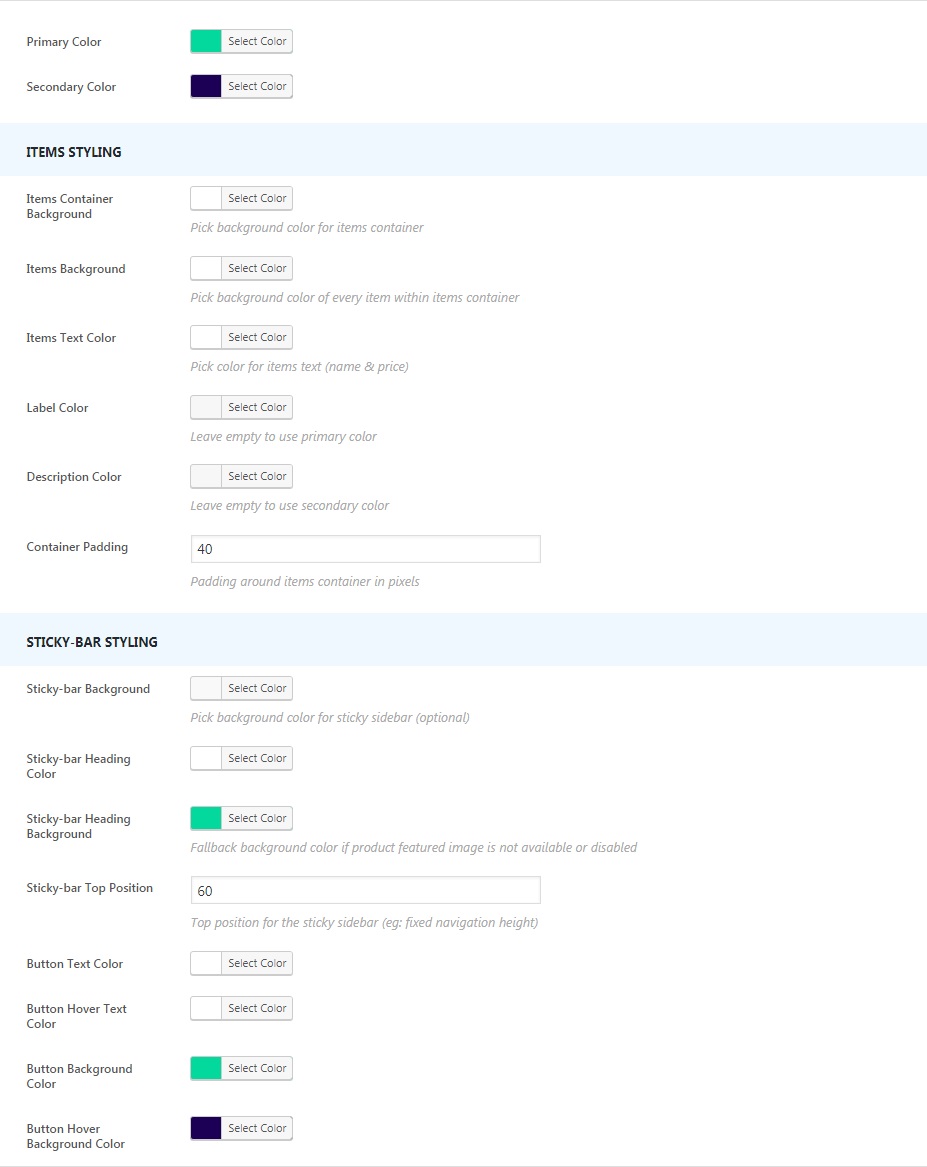
Here is an explanation of each option:
- Primary Color and secondary Color are self explanatory. The main colors product page will be using to display different elements (label, description, calculator product names and total price).
- Items Container Background: The example below shows items container using background color #1c0055.
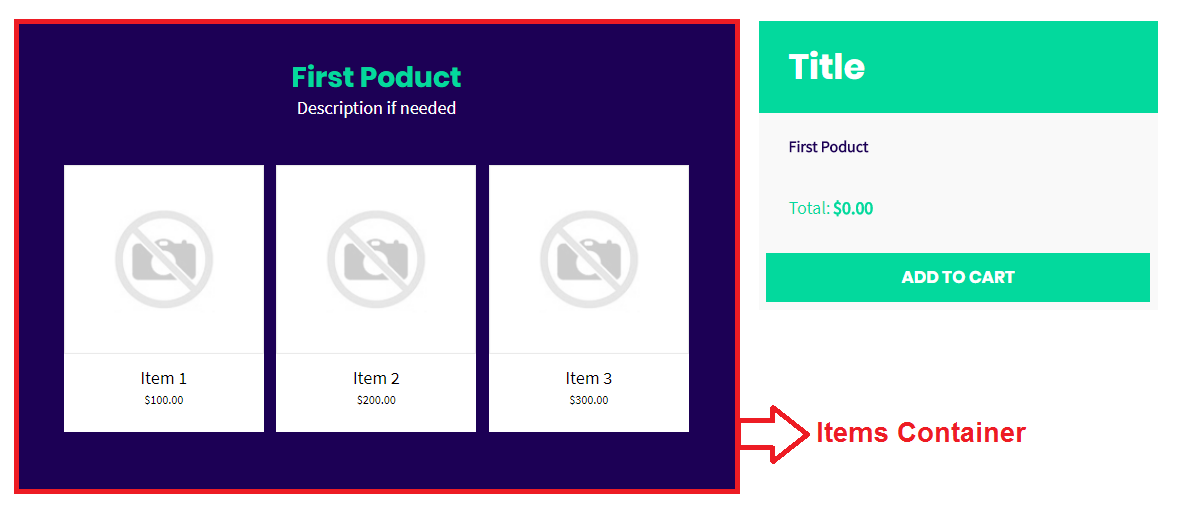
- Items Background: The example below shows items using background color #03d99d.
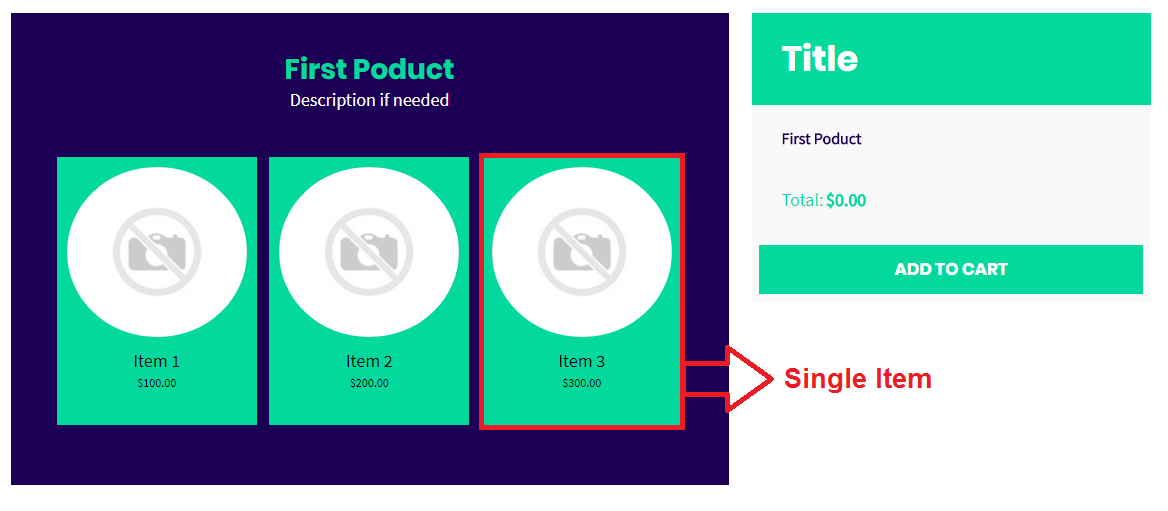
- Items Text Color: The example below shows items text using the color #ffffff.
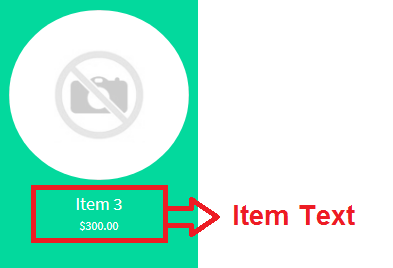
- Label Color and Description Color:
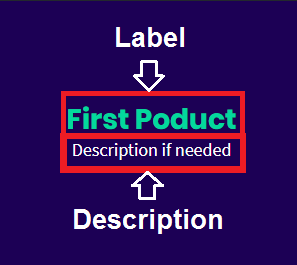
- Container Padding:
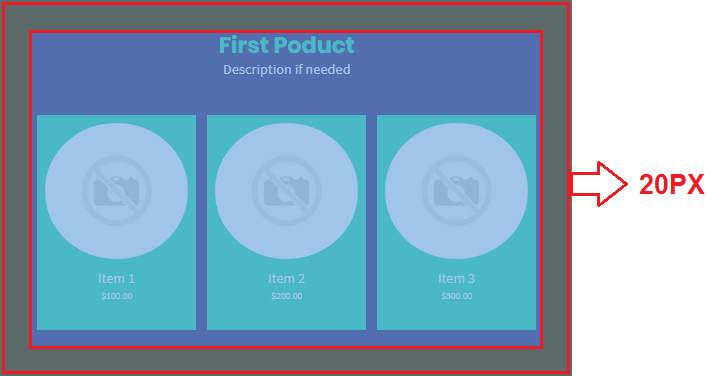
- Sticky-bar Background:
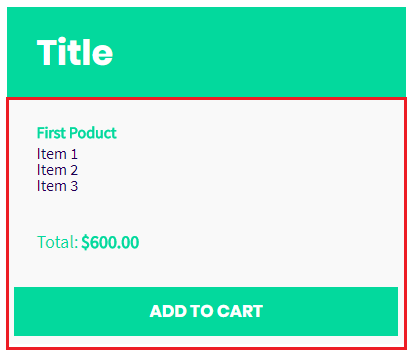
- Sticky-bar Heading Color | Sticky-bar Heading Background:
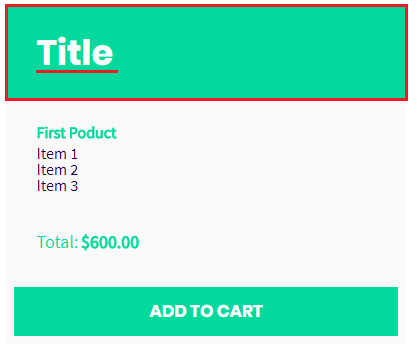
- Sticky-bar Top Position
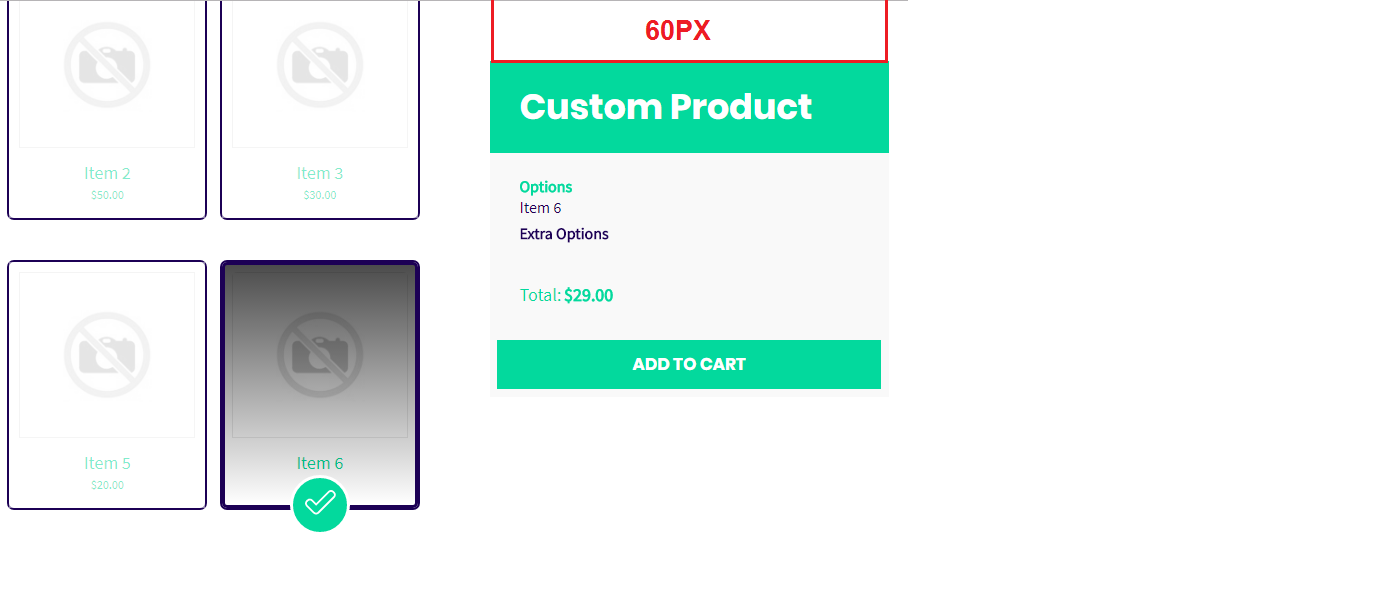
- Button Text Color | Button Hover Text Color: This represent the default color of add to cart text and it’s color on mouse-over.
- Button Background Color | Button Hover Background Color: This represent the default background color of add to cart button and background color on mouse-over.