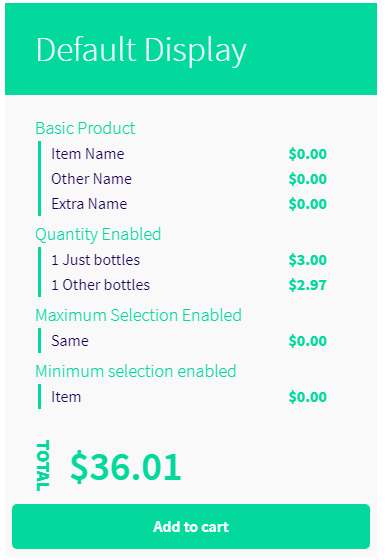You can find display options under Products > WWOB Settings > Display Options, the options page looks like this:
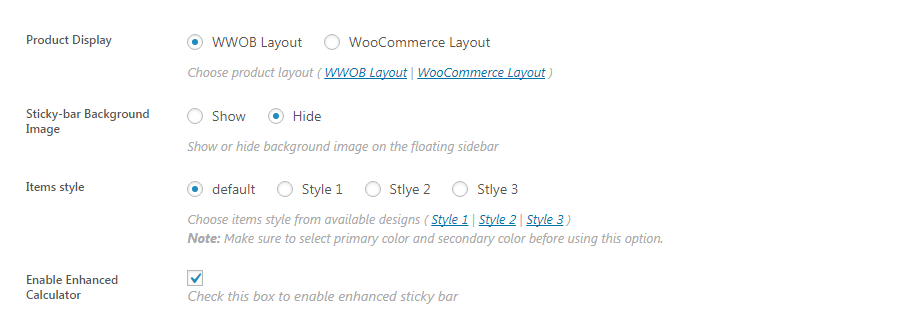
Here is an explanation of each option:
-
- Product display: This options allows you to chose whether to use WooCommerce Order Builder layout or the default layout of WooCommerce.
WWOB Layout | WooCommerce Layout
- Sticky-bar Background Image: If you chose to show background, the sticky-bar will use featured image as the background for it’s heading.
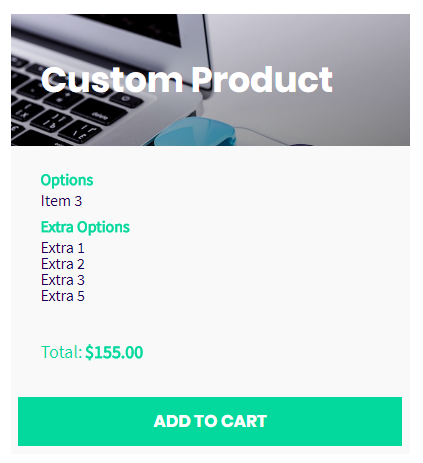
- Items style: You can to style items differently from 3 available designs, you can see a demo of these designs on the plugin’s page.
- Enable Enhanced Calculator: Here you can enable an improved calculator version: