WooCommerce Drag & Drop Uploader provides a way for store owners to allow their customers to easily attach images to their order from within the product page.
Introduction to the features – #back to top
The Front-End Interface
WooCommerce Drag & Drop Uploader comes with a complete front-end interface that works out-of-the-box without any additional configuration. It allows the customer to add images to their order by dragging and dropping them inside the product page with the ability to customize before adding to cart.
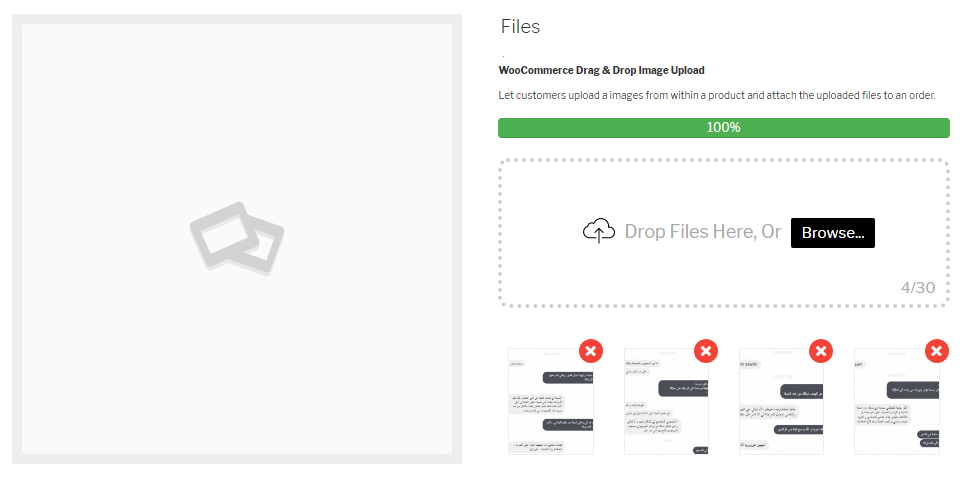
The Back-End Interface
WooCommerce Drag & Drop Uploader back-end interface is very simple to use. After installing the plugin you’ll be introduced to a new product data tab in the product edit page called “Attachments”, where you can easily enable image upload in your product. Additionally, the interface gives you the ability to restrict number of uploads per order and even set a minimum number of uploads. Additionally, you can specify the type of files you want to allow and those to restrict as well.
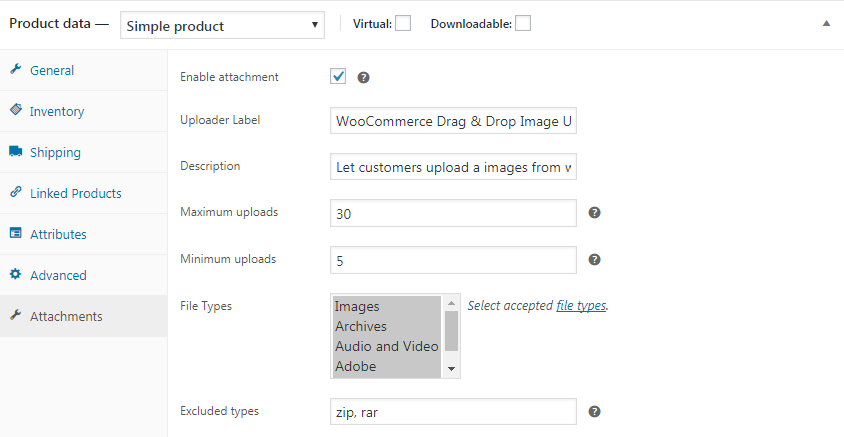
Conclusion
WooCommerce Drag & Drop Uploader is pretty simple. Yet, it provides different features to control the files uploaded to customer orders.